March 4, 2025
10 Tools for Batch Content Scheduling 2025
Explore the top 10 batch content scheduling tools for 2025, designed to streamline social media management and boost engagement.
March 4, 2025
Explore the top 10 batch content scheduling tools for 2025, designed to streamline social media management and boost engagement.

Handling multiple social media accounts can be overwhelming. Batch content scheduling tools simplify this process, letting you plan and automate posts across platforms, saving time and improving consistency. Here's a quick overview of the top 10 tools for 2025:
| Tool | Starting Price | Key Features | Best For |
|---|---|---|---|
| PostRocket.ai | $9/month | AI insights, predictive analytics | Small businesses, creators |
| Hootsuite | $99/month | Bulk scheduling, heat maps | Agencies, enterprises |
| Buffer | $5/channel/month | Simple UI, platform-specific previews | Freelancers, small teams |
| Sprout Social | $249/month | Advanced analytics, team collaboration | Large businesses |
| Later | $16.67/month | Instagram-focused, visual planner | Instagram-heavy users |
| SocialPilot | $30/month | Bulk scheduling, Canva integration | Growing teams |
| Sendible | $25/month | Direct publishing, approval workflows | Agencies, marketers |
| Agorapulse | $79/user/month | Unified inbox, sales tracking | Sales-driven teams |
| MeetEdgar | $24.91/month | Content library, automation | Solopreneurs, bloggers |
| SocialBee | $29/month | AI tools, evergreen scheduling | Small to mid-sized teams |
These tools cater to different needs, from affordable solutions for small businesses to advanced features for enterprises. Choose based on your budget, team size, and platform focus.
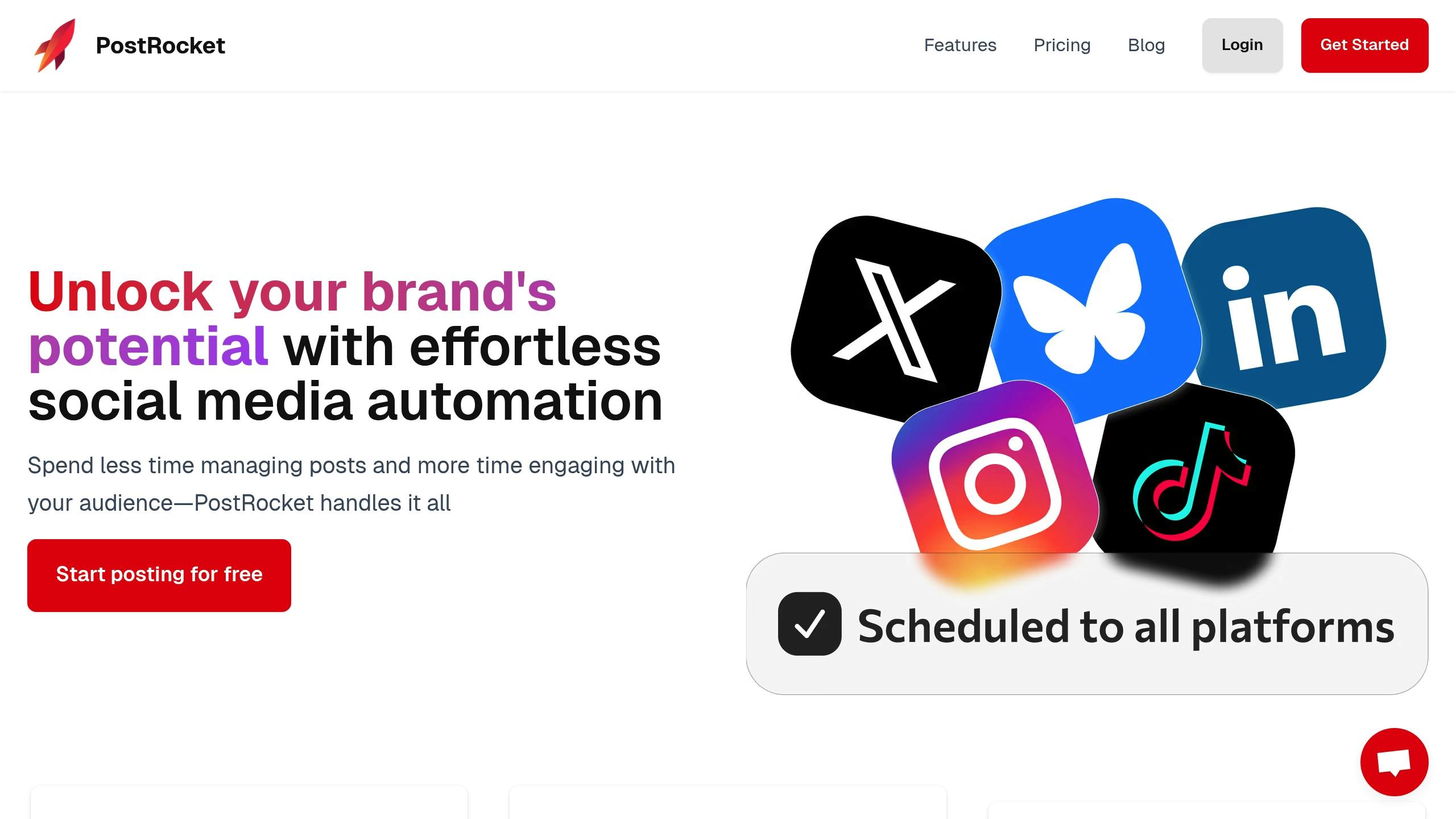
PostRocket.ai stands out for its AI-powered batch content scheduling and budget-friendly plans. It supports key social platforms like Twitter/X, Instagram, Facebook, TikTok, and Threads, making it a practical tool for both creators and businesses.
With machine learning, PostRocket.ai analyzes high-performing posts to deliver actionable insights for better content strategies. Its content generation tool has an impressive 85% human approval rating, highlighting its ability to create platform-specific, engaging posts.
"The cross-posting feature is brilliant - write once, customize for each platform, and schedule it all." - David Park, @dave.codes
Here’s a breakdown of PostRocket.ai's pricing:
| Plan | Monthly Cost | Features |
|---|---|---|
| Standard | $9 | 5 social connections, 150 posts/month |
| Creator | $15 | 15 social connections, unlimited posts |
| Enterprise | $47 | Unlimited connections and posts |
Each plan includes a scheduling calendar and a social media inbox, with premium tiers offering AI-driven inbox replies. A 7-day free trial is available, and users can request refunds within 7 days of being charged.
PostRocket.ai’s predictive analytics can estimate post performance and suggest improvements. Users who apply these suggestions have seen up to a 40% boost in engagement rates. The platform also tailors posts to fit the nuances of each social network, ensuring better reach and interaction.
Its batch scheduling feature simplifies managing multiple accounts, helping maintain a cohesive brand voice across platforms. The interface is user-friendly and has earned a 4.7/5 rating on G2, with many praising its time-saving AI tools. Whether you're a small creator or a large enterprise, PostRocket.ai offers a streamlined way to manage and optimize your social media presence.

Hootsuite is a widely-used tool for scheduling posts in bulk across platforms like Facebook, Instagram, Twitter/X, LinkedIn, TikTok, YouTube, Pinterest, WhatsApp, and beta Threads. It helps teams streamline their content management and scheduling processes.
One standout feature is the ability to schedule up to 350 posts at once using CSV file uploads. Just make sure to plan posts with at least a 20-minute lead time for smooth processing.
Hootsuite offers several tools to make social media management easier:
These features are designed to help users save time and improve the effectiveness of their social media strategies.
To use Hootsuite effectively, certain platform permissions are required:
| Plan | Monthly Cost | Annual Cost | Features |
|---|---|---|---|
| Professional | $149 | $99/month | 1 user, 10 social accounts |
| Team | $399 | $249/month | 3 users, 20 social accounts |
| Enterprise | Custom | $18,000+ yearly | 6+ users, unlimited social accounts |
"Hootsuite is extremely well suited to an agency environment where the user is working on multiple clients across multiple platforms. In addition to the scheduling, the feed view allows for a snapshot view of engagement and reactions and also enables user-friendly community management." – Vanessa Naude, Managing Director, Strategic Public Relations
Another useful feature is the crisis management tool, which lets users quickly suspend scheduled posts during unexpected events. This ensures that brand messaging stays relevant and appropriate.
With its range of tools and flexible plans, Hootsuite is a strong choice for managing diverse social media strategies.
Buffer is a platform designed to make social media management easier, especially when it comes to scheduling content. It works with a variety of networks, including Facebook, Instagram, TikTok, X (formerly Twitter), Pinterest, LinkedIn, YouTube Shorts, Bluesky, Mastodon, and Threads.
Buffer's AI Assistant can help generate ideas, rewrite content, and translate posts. Its Board View feature organizes posts by their stage in the publishing process, simplifying team workflows.
Buffer integrates seamlessly with tools like Canva, Dropbox, OneDrive, Google Drive, and Unsplash. With its browser extension, you can easily grab articles, images, or text and schedule them for posting.
One of Buffer's standout features is the ability to tailor posts for each social platform. Real-time previews ensure that your content looks its best on every network.
| Plan | Monthly Cost | Features |
|---|---|---|
| Free | $0 | 3 social channels, 10 posts per channel/month |
| Essentials | $6/channel | Unlimited posting, enhanced analytics |
| Team | $12/channel | Collaboration tools, approval workflows |
| Agency | $120 | 10 channels included, $6 per additional channel |
Buffer offers detailed analytics to help you track content performance and adjust your posting schedule for better results. Features like tagging, categorization, and approval workflows make managing content easier. Additionally, its cross-posting tools are perfect for sharing video content across platforms like Reels, Shorts, and TikTok.
Next, we’ll dive into a comparison of features and pricing across these tools.

Sprout Social is a platform designed to simplify workflows and improve team collaboration, especially for businesses managing multiple social media profiles.
Sprout Social's Optimal Send Times tool analyzes engagement patterns to determine the best times to post. Some users have reported up to a 60% increase in reach using this feature. Additionally, the Social Media Calendar allows users to schedule posts across multiple profiles and networks simultaneously.
The platform includes AI Assist, which helps generate captions, and an Asset Library that acts as a central repository for approved content. It integrates seamlessly with design and cloud storage tools, making content management more efficient. For inspiration, the platform also offers Content Suggestions to find material relevant to your brand.
Sprout Social enhances team coordination with approval workflows, ensuring brand consistency. Melissa Fasano, Director of Audience Engagement, highlights this feature:
"I would say being able to approve posts was a big part of why we chose Sprout at the time. A lot of Sprout's competitors did not have that capability. Our marketing department traditionally owned everything online, but when you have a growing portfolio of over 120 properties, it's really difficult for one or two people to have eyes and ears on everything that was going on with a given property."
Sprout Social supports major social platforms, including:
These integrations make it a versatile tool for managing diverse social media strategies.
| Plan | Monthly Cost | Features |
|---|---|---|
| Standard | $199/user | 5 social profiles |
| Professional | $299/user | Unlimited profiles, advanced scheduling |
| Advanced | $399/user | Cross-functional workflows |
| Enterprise | Custom | Advanced customization |
Optional add-ons include Social Insights, Employee Advocacy, and Professional Services to extend the platform's capabilities.
Assunta Catalano, Social Media Manager at KISS, shares her experience:
"Without Sprout, I may be missing messages, comments, complaints. The scheduling and publishing calendar has also made efficiency so easy to the point where I can work and schedule content a week or two ahead."
While Sprout Social offers robust tools, its pricing may be a hurdle for smaller agencies and freelancers.
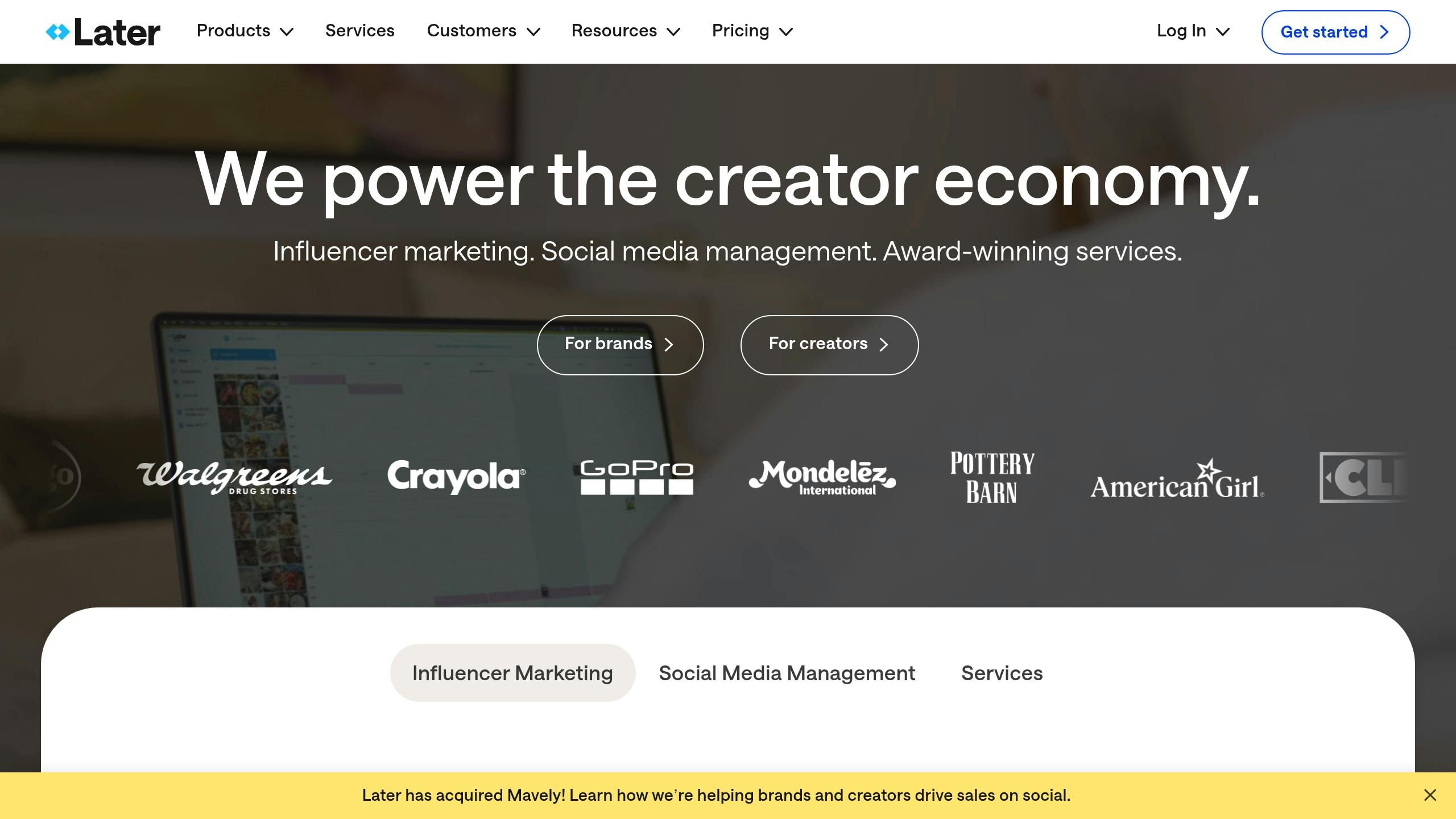
Later is a social media management tool, particularly strong in Instagram scheduling. Its drag-and-drop calendar makes organizing posts straightforward and efficient.
With Later's Visual Planner, users can preview and arrange their Instagram feed before publishing. This helps maintain a consistent look. The calendar offers both weekly and monthly views, making it easier to plan posts across multiple platforms.
Later supports a variety of platforms, each with specific post types and auto-publishing options:
| Platform | Supported Post Types | Auto-Publishing |
|---|---|---|
| Images, Reels, Stories, Carousels | Yes (Business profiles) | |
| Images, Videos, Multi-photo, Text, Reels | Yes | |
| TikTok | Videos, Photos, Multi-photo | Yes |
| Images, Videos, Text | Yes | |
| Twitter/X | Images, Videos, GIFs, Text | Yes |
| Images, Videos | Yes |
Later's Best Time to Post feature uses past engagement data to suggest when to publish for maximum impact. This feature has proven effective, as HighSnobiety's Brock Cardiner shares:
"Link in Bio has been a game-changer for our Instagram strategy and social strategy as a whole, since we can now promote multiple articles a day. Our Instagram traffic has increased 179% YoY largely due to implementing Link in Bio!"
Later offers several pricing plans to suit different needs:
| Plan | Monthly Cost | Features |
|---|---|---|
| Starter | $25 | 1 social set, 1 user, 30 posts/profile |
| Growth | $45 | 3 social sets, 3 users, 150 posts/profile |
| Advanced | $80 | 6 social sets, 6 users, unlimited posts |
Annual billing includes a 17% discount. Growth and Advanced plans allow additional social sets for $10/month, and extra AI credits are available for $3.33/month.
Though Later offers many features, it does have some drawbacks. Full functionality requires business accounts on social media platforms. Additionally, it lacks advanced social listening tools. However, it compensates with an intuitive interface and competitive pricing.
User reviews highlight its strengths:
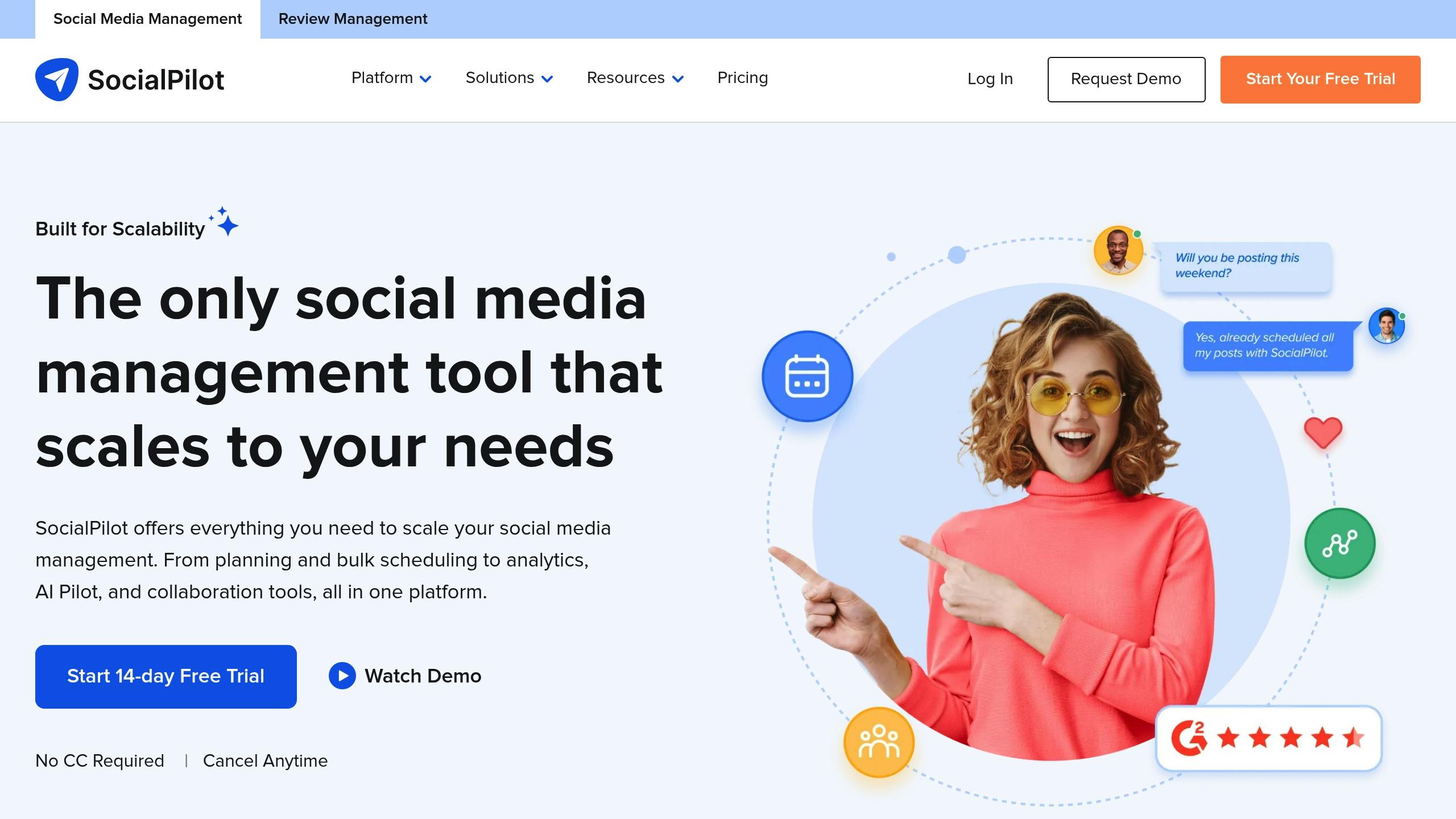
SocialPilot is a scheduling tool trusted by over 13,500 customers for managing social media content in bulk. It supports a variety of platforms, including Facebook, Instagram, TikTok, Twitter/X, LinkedIn, Threads, Bluesky, YouTube, Pinterest, and Google Business Profile. Here's a closer look at what it offers.
With SocialPilot, you can schedule up to 500 posts at once. A preview window lets you fine-tune details such as:
SocialPilot is equipped with features tailored to enhance posts across different platforms:
| Feature | Functionality |
|---|---|
| Mentions Support | Works with Facebook, Instagram, LinkedIn, and X |
| Image Customization | Add branded watermarks to your visuals |
| Content Library | Import and save posts in bulk for later use |
| Canva Integration | Create and edit designs directly within the platform |
SocialPilot offers several pricing tiers to suit different needs:
| Plan | Monthly Price | Annual Price | Key Features |
|---|---|---|---|
| Essentials | $30 | $25.50/month | 7 accounts, 1 user, 500 AI credits |
| Standard | $50 | $42.50/month | 15 accounts, 3 users, 1,000 AI credits |
| Premium | $100 | $85/month | 25 accounts, 6 users, 5,000 AI credits |
| Ultimate | $200 | $170/month | 50 accounts, unlimited users & AI credits |
All plans come with a 14-day free trial, no credit card required.
SocialPilot has a 4.5/5 rating for ease of use on G2. Here's what users are saying:
"I highly recommend this cost-effective option! It surpasses Hootsuite by providing valuable analytics for clients. Scheduling content is a breeze, and the suggested times feature is useful." - Victoria Y., Founding President at Red Ball Consultants
"The price can't be beaten and the amazing customer service you get when you experience technical issues. I've used Hootsuite and SocialChamp and they don't come close to touching SocialPilot." - Robin A., Agency owner at Birdhouse Marketing & Design
SocialPilot simplifies batch scheduling by letting users assign content to specific accounts, schedule at optimal times, and maintain brand consistency with automated watermarking. Plus, it offers detailed analytics for client reporting.

Sendible is a social media management tool trusted by over 30,000 marketers. It stands out for its bulk scheduling features and ability to manage multiple channels, making it ideal for agencies and businesses handling large amounts of content.
Sendible allows direct publishing to major social media platforms, including:
| Platform | Features |
|---|---|
| TikTok | Direct publishing for Business and Personal accounts, with options for thumbnail selection, duets, stitches, and comments |
| Supports photos, Reels, carousel posts, and Business Profiles | |
| Manages Pages and Groups with built-in analytics | |
| Scheduling for Profiles and Company Pages | |
| X (Twitter) | Bulk tweet scheduling with optimized timing |
| YouTube | Video scheduling and comment moderation |
| Google Business | Post scheduling, tailored for franchises |
New integrations for Threads and Bluesky are planned for February and April 2025.
Sendible simplifies content scheduling with tools like:
These tools save users time and effort, as seen in real-world success stories.
Many users highlight how Sendible has transformed their workflows. Sophia Rabe, CEO of Olive + Milo, shared that she could prepare a month's worth of client content in just one week. Anna Rump, founder of Amelia Rose Media, managed to schedule a month's content across four platforms in only 35 minutes.
"The scheduling component of Sendible is a real godsend, because that has saved us hours and hours and hours." – Louie Bettie, Marketing Director of RE/MAX Realtron
Sendible offers various pricing tiers to fit different needs:
| Plan | Monthly Cost | Best For |
|---|---|---|
| Creator | $29 | Solo content creators |
| Traction | $89 | Small teams |
| Scale | $199 | Growing agencies |
| Advanced | $299 | Large teams |
| Enterprise | $750 | Corporations |
Non-profits can save with a 15% discount on monthly plans or 25% on annual subscriptions.
Sendible boosts productivity with helpful integrations and tools, such as:
Social Reach, a marketing agency, reported cutting their weekly social media management time in half after adopting Sendible. The platform also includes an approval workflow system, ensuring high-quality posts while managing access control.

Agorapulse simplifies bulk scheduling with an easy-to-use interface, helping teams cut content creation time by up to 50%.
This platform allows scheduling up to 200 posts at once and supports major social networks:
| Platform | Key Scheduling Capabilities |
|---|---|
| Manage Pages and Groups | |
| Schedule Feed posts, Stories, Reels | |
| TikTok | Publish videos directly |
| X (Twitter) | Direct and queued posting |
| Manage company and personal profiles | |
| YouTube | Schedule video posts |
| Schedule Pins | |
| Google Business | Location-based posts |
These features form the foundation of Agorapulse’s tools for efficient content management.
Agorapulse expands on its bulk publishing capabilities with advanced tools, such as:
Nadira Davis from OneStreet Residential shared:
"Posting content for 21 different communities has been easier, thanks to Agorapulse's excellent user-friendliness."
Joanne Watt from StreamYard added:
"We get content scheduled over a month in advance with ease, and all scheduled posts are visible to everyone."
These user experiences highlight how Agorapulse helps businesses streamline their workflows.
Agorapulse offers a range of plans to suit different business needs:
| Plan | Monthly Cost | Social Profiles | Key Features |
|---|---|---|---|
| Free | $0 | 3 | Basic scheduling |
| Standard | $79/user | 10 | Bulk publishing |
| Professional | $119/user | 10 | Advanced features |
| Advanced | $149/user | 10 | Custom workflows |
| Custom | Contact sales | Unlimited | Enterprise solutions |
Prices are based on annual billing. Additional profiles can be added for $15/month (annual).
Agorapulse boasts a 96% customer satisfaction rate and an average response time of 16 minutes. Users switching from other platforms report saving about 30% on costs. Recognized by G2, Capterra, and TrustRadius, the tool stands out for tracking sales, traffic, and leads from organic social media posts - something no other social media management tool offers.
Hannah Mullin from Petland summed it up:
"Overall, the brand's social media is more consistent, our content creation systems are more concise, and we work more efficiently."

MeetEdgar simplifies content scheduling with its powerful content library and automation tools. To date, it has helped users create over 32 million pieces of content.
At the heart of MeetEdgar is its content library, designed to keep your social media active even when new updates are scarce. Here’s what it offers:
MeetEdgar works with all major social platforms, including Facebook, Instagram, X/Twitter, LinkedIn, Pinterest, Google Business, TikTok, and Threads. It also integrates with tools like Canva and link shorteners to streamline your workflow.
| Plan | Annual Cost | Monthly Cost | Social Accounts |
|---|---|---|---|
| Eddie | $299/year | $29.99 | 5 accounts |
| EDGAR | $499/year | $49.99 | 25 accounts |
Need more accounts? Additional ones cost $3.99 to $4.99 per month on the Eddie plan and $1.99 to $2.99 per month on the EDGAR plan, depending on your billing cycle.
Annie Schiffmann from Downstage Media shares her experience:
"Before I found MeetEdgar, I felt like I was on a hamster wheel. Even with traditional schedulers, I had to manually plan each post. But once I found MeetEdgar, I realized I could create content in big batches and set it to post automatically. This has been a huge game changer in the amount of content I am able to create and put out on a regular basis."
On average, users save 8 hours a week managing social media. One user even saw a 95.72% boost in social media traffic after using MeetEdgar's automation tools.
MeetEdgar’s AI-powered writer, Inky, takes the guesswork out of creating captions and hashtags. The platform also lets users set recurring weekly schedules across all social accounts, eliminating manual updates.
"MeetEdgar saves us time. It allows us to do what we do best and deliver content to our audience at the right time."
These features make MeetEdgar a go-to tool for efficient content scheduling.
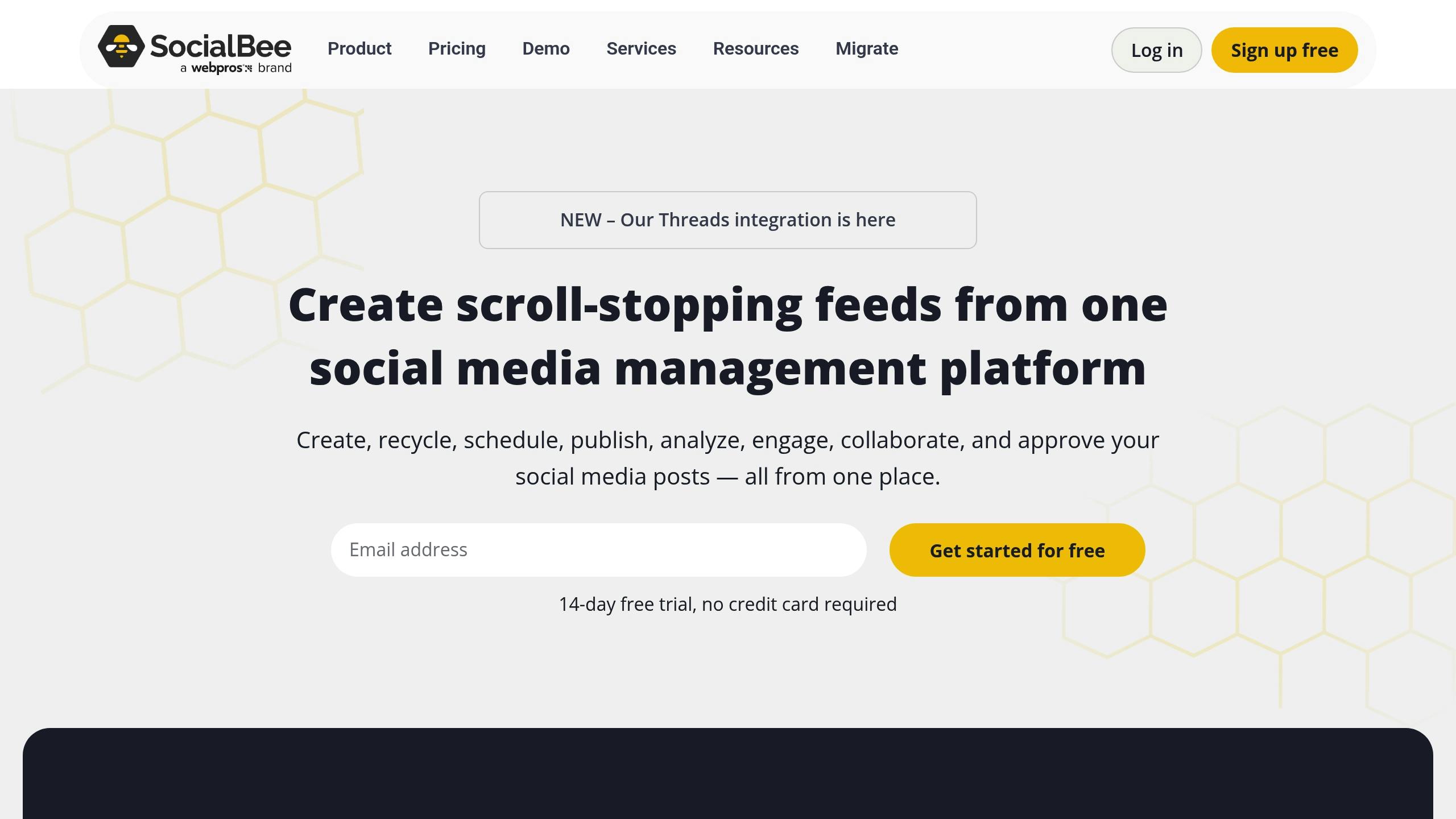
SocialBee stands out in our list of 2025's top batch scheduling tools, offering a variety of features and flexible pricing. It supports direct publishing on major platforms like Facebook, Instagram, Threads, X (Twitter), LinkedIn, Pinterest, Google Business Profile, TikTok, YouTube, and Bluesky.
At its core, SocialBee provides a content management system that helps you organize posts into categories, create variations, and schedule evergreen content. Built-in integrations with tools like Canva, Unsplash, GIPHY, and link shorteners make creating and managing content easier.
SocialBee provides two types of posting options:
| Posting Type | Supported Platforms |
|---|---|
| Direct Publishing | Facebook, Instagram, Threads, X (Twitter), LinkedIn, Pinterest, Google Business Profile, TikTok, YouTube, Bluesky |
| Universal Posting | Facebook Groups, WhatsApp, Telegram, Mastodon, Quora |
SocialBee offers several pricing plans to suit different needs:
| Plan | Monthly Cost | Annual Cost (16% off) | Social Profiles | Users/Workspaces |
|---|---|---|---|---|
| Bootstrap | $29 | $24/month | 5 | 1/1 |
| Accelerate | $49 | $40/month | 10 | 1/1 |
| Pro | $99 | $82/month | 25 | 3/5 |
| Pro50 | $179 | $149/month | 50 | 5/10 |
These plans cater to a range of users, from individuals to larger teams, offering flexibility and affordability.
SocialBee is widely recognized for its intuitive interface and excellent customer support. Fabio Duarte, Research Associate at Exploding Topics, shares:
"SocialBee is incredibly easy to use. They have a simple yet detailed interface with loads of helpful features."
Timothy Hurley, Senior Vice President at Cahill Strategies, adds:
"We came from Hootsuite, and we love this new way of publishing and the more reasonable price."
SocialBee also delivers great value compared to competitors. For instance, Hootsuite's Professional plan costs $99/month for 10 profiles, while SocialBee's Accelerate plan provides the same for $40/month with annual billing.
SocialBee offers several advanced tools to enhance your social media strategy, including:
For added flexibility, you can purchase extra users for $10/month, additional workspaces for $10/month, and five more profiles for $15/month.
David Ferguson, CEO at 5000fish, highlights the platform's comprehensive capabilities:
"The thing I like most is the robustness of the platform. It has all that I am looking for in such a solution."
Each tool offers a mix of features and pricing options. Below is a detailed comparison to help you decide which one fits your needs best.
| Tool | Supported Platforms | Starting Price |
|---|---|---|
| PostRocket.ai | Facebook, Instagram, Twitter/X, TikTok, Threads | $9/month |
| Hootsuite | Facebook, Instagram, Twitter, LinkedIn, TikTok, YouTube, Pinterest | $99/month |
| Buffer | Facebook, Instagram, Twitter, Pinterest, TikTok, Mastodon | $5/channel/month |
| Sprout Social | Facebook, Instagram, Twitter/X, LinkedIn, YouTube, Pinterest, TikTok | $249/month |
| Later | Facebook, Instagram, TikTok, Pinterest | $16.67/month |
| SocialPilot | Facebook, Instagram, Twitter/X, LinkedIn, TikTok, Pinterest | $30/month |
| Sendible | Facebook, Instagram, Twitter, LinkedIn, YouTube, WordPress, Medium | $25/month |
| Agorapulse | Facebook, Instagram, TikTok, Twitter/X, LinkedIn, YouTube, Pinterest | $79/user/month |
| MeetEdgar | Facebook, Instagram, Twitter, LinkedIn, Pinterest | $24.91/month |
| SocialBee | Facebook, Instagram, Twitter/X, LinkedIn, Pinterest, TikTok, YouTube | $29/month |
Pricing tiers determine the features you get:
Entry-Level ($5–30/month)
Mid-Range ($31–99/month)
Premium ($100+/month)
On top of these tiers, each tool has unique features tailored to specific platforms.
If you’re running a smaller operation, these tools offer affordable solutions:
For larger organizations, these tools cater to enterprise-level needs:
Pick a batch scheduling tool that matches your specific needs and workflow. Here's how to make an informed choice:
Look for tools that offer essential features without breaking the bank. PostRocket.ai and Buffer are great options, providing straightforward functionality at an affordable price.
If you're running a mid-sized business, focus on tools with strong collaboration features and automation to handle larger workloads. Here are some key considerations:
Content Volume Requirements
These tools help your team produce consistent, high-quality content while minimizing manual work.
Larger organizations require tools that can scale and handle complex workflows. Solutions like Hootsuite and Sprout Social cater to these needs with:
Advanced Features
For example, Hootsuite Enterprise starts at $15,000 per year, while Sprout Social is positioned as a premium option. Evaluate these features based on the platforms your team uses most.
Your choice may also depend on the platforms you're targeting:
Take these steps to finalize your choice: evaluate your needs, test free trials, compare pricing, and ensure the tool can scale with your business.